- Your cart is empty
- Continue Shopping
For instructions on how to install, please refer to the youtbe video.
If this helped you please subscribe and like. Comment for any help. or DMFollow me on Twitter: https://twitter.com/realmattsowards
Follow me on Insta: https://instagram.com/matthewjasonsowards
This Includes:
Call of Duty: Black Ops
- First Strike — Featuring: Berlin Wall; Discovery; Stadium; Kowloon; Ascension (Zombies)
- Escalation — Featuring: Convoy; Hotel; Zoo; Stockpile; Call of the Dead (Zombies)
- Annihilation — Featuring: Drive-In; Silo; Hangar 18; Hazard; Shangri-La (Zombies)
- Rezurrection — Featuring: Nacht der Untoten; Verrückt; Shi No Numa; Der Riese; Moon (All Zombies)

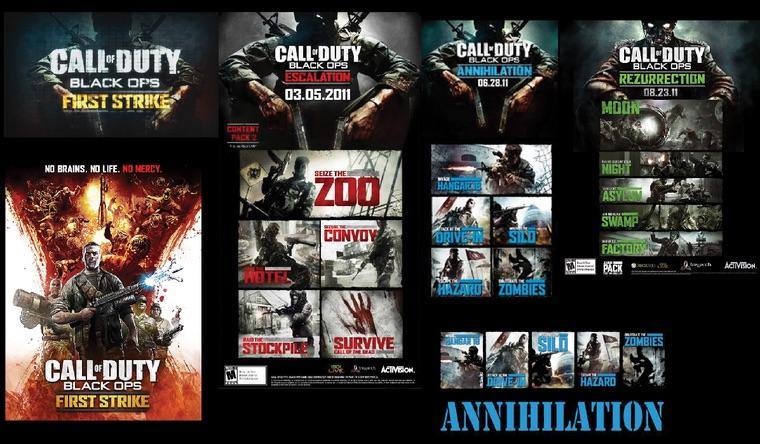


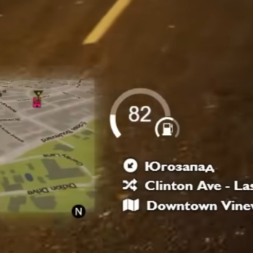
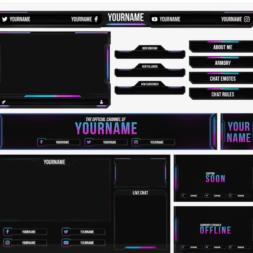

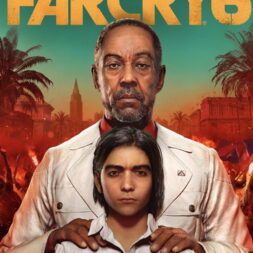

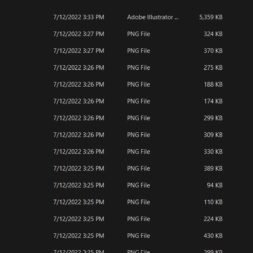

drazztheblodig –
The link for the DLC unlocker worked fine, but i wanna say what an awesome site. I needed some help and matt came to my rescue! thank you matt!!